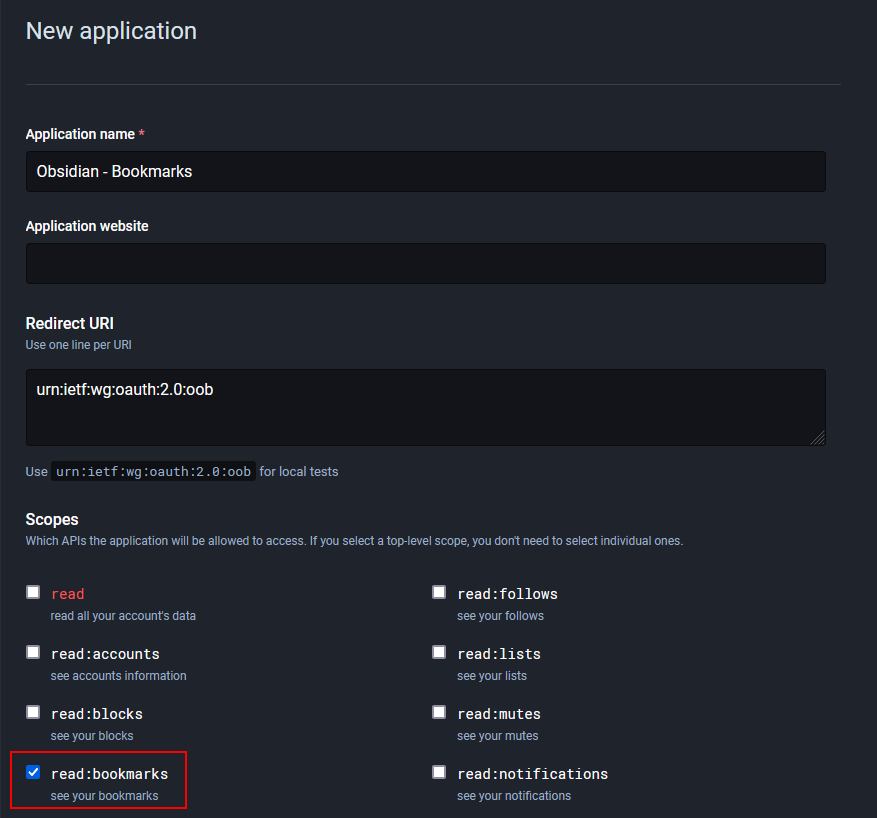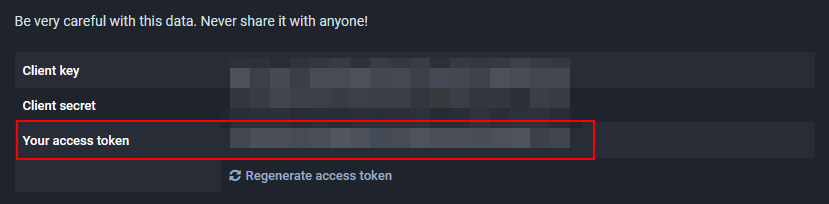A Janet script to download your Mastodon bookmarks as local markdown files and media
| .gitignore | ||
| dataview-query.js | ||
| image1.png | ||
| image2.png | ||
| LICENSE | ||
| main.janet | ||
| project.janet | ||
| README.md | ||
| utils.janet | ||
Mastodon Bookmarks Archive
A small Janet script to archive all your Mastodon bookmarks in Markdown files.
Because Mastodon posts can disappear for a variety of reasons (deletion, defederation, server instance shutdown, ...), it is safer to archive your bookmarks.
Each Markdown file will contain:
- A link to the original post
- The author's handle
- The post's content in HTML
- The media attachments locally downloaded
- If available, the alt text for each media
- The full thread, if applicable
- The link card, if any
Most of these values will be in the form of key:: value for easy integration with Obsidian's plugin Dataview. A sample script is available here
Setup & Run
- Get an access token for your Mastodon account
- Run the program
# Will download bookmarks and attachments in ./bookmarks
$ ./mastodon-bookmarks YOUR_INSTANCE YOUR_APP_TOKEN
The YOUR_INSTANCE value must not have the trailing slash (e.g: https://hachyderm.io)
Development
- Clone this repository
- Install Janet and jpm https://janet-lang.org/
# Install dependencies locally with -l (--local)
$ jpm deps -l
# Tell jpm that our dependencies are local, before starting the script
$ jpm -l janet main.janet YOUR_INSTANCE YOUR_APP_TOKEN
Build binary
$ jpm build -l
LICENSE
Licensed under GPL-3.